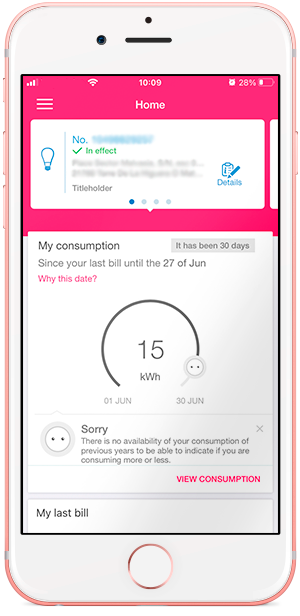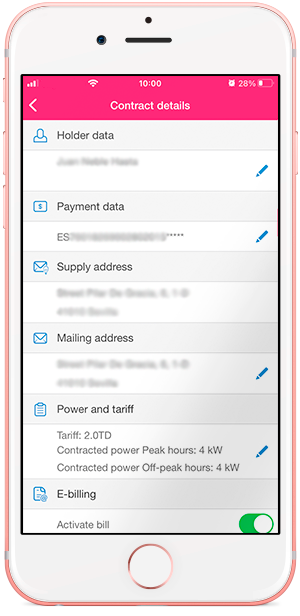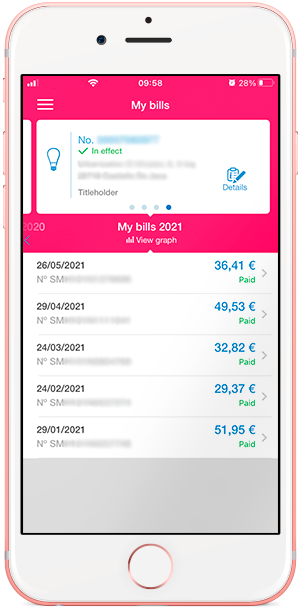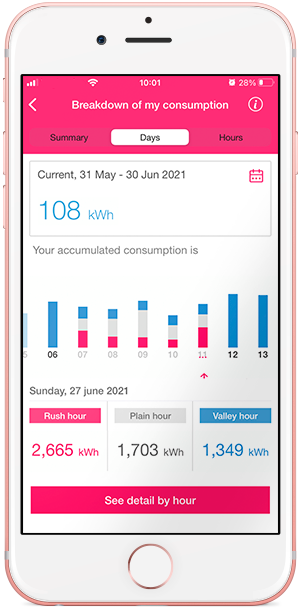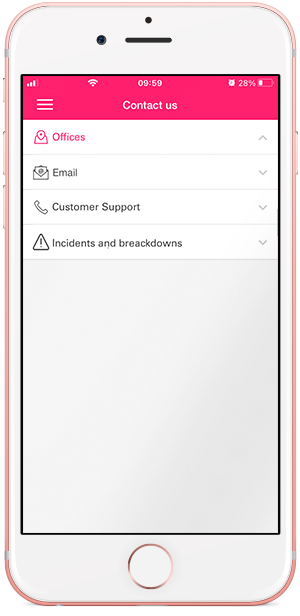Here we will show you everything you can do with the Energía XXI app and why it's going to be one of your essential apps that you'll never want to uninstall.

Bills
Descarrega directament totes les factures.

Outstanding payments
Use your mobile phone to keep up to date with payment.

Secure access
Access by fingerprint or facial recognition.

Find your office
We find the nearest place to make an appointment.
The first thing you need to do is download the app from the App Store if you have an iPhone/ iPad or from the Play Store or Android devices. Then enter your username and password or sign up for Energía XXI to obtain your credentials
Everything you can do from the Energía XXI app
We start with a list of all the transactions and queries that you can carry out from your Energy XXI app and also look at issues such as privacy.
1. Enjoy your privacy
The Energy XXI app is exclusively designed to provide you with a useful tool for your daily life. We don't want to know where you're going, who your contacts are, or to have access to your photos. It is 100% secure and 100% private.
2. A homepage crammed with information
The moment you enter the app you are on the homepage. This is where you'll find all the essential information about your electricity or gas contracts.
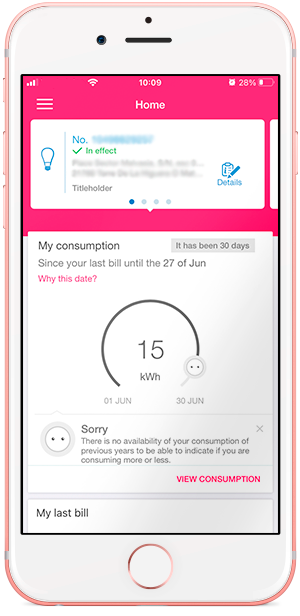
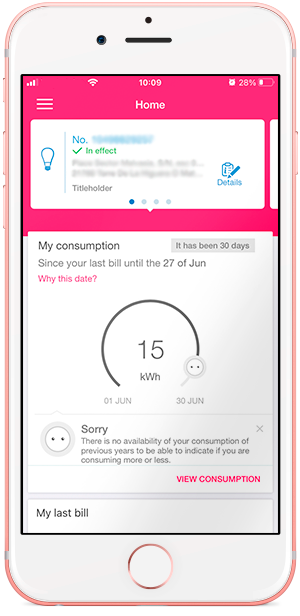
- Contracts: at the top you can move from left to right to see the contract information you wish to view (if you have more than one). You can change the details of your contract by clicking on the "Detail" icon. We explain all these changes in point 3.
- My consumption: in electricity contracts you will see an area where the number of kWh consumed since your last bill is shown. This is a very visual way of highlighting how much you're spending on electricity this month.
- My last bill: we show you the amount you paid for your last bill from the home screen of the Energy XXI app. Checking the price of your bill has never been easier.
- Trend of your bills: if knowing how much you are consuming and paying is important, so is being aware of the trend. With the bill trend graph you'll be able to analyse how much you are paying each month at a glance and compare it with the same month of the previous year.
3. Change the details of your electricity and gas contracts
Both on the "Start" screen and in "My bills", you have access to the details of all your existing contracts with Energía XXI. Once you enter each contract you can make all the important changes with ease from your mobile phone.
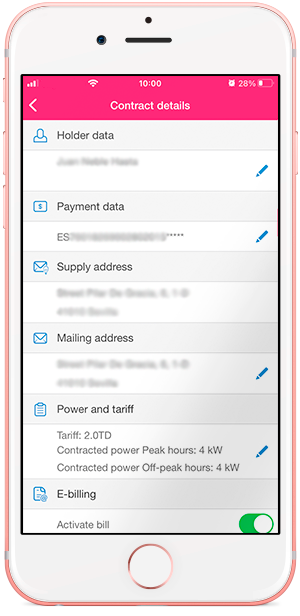
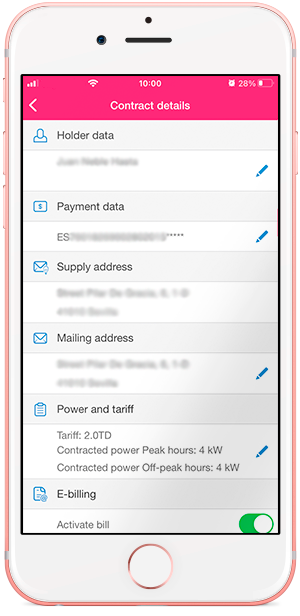
- Change payment details: in this section, if you pay your bills by direct debit, the account from which collections are currently made is shown. If you click on the blue icon (in the shape of a pencil) you can change the payment method among those you have stored or add a new one by clicking on the + at the top right.
- Changing contracted powers in the Energía XXI app: do you want to increase or reduce your contracted power? Nowhere is it easier to do so than in the Energía XXI app. Edit the “Power and tariff” section and select your new peak and off-peak powers.
- Sending your bill: you change the postal address where you receive your bill correspondence. If you also want to be a little more sustainable and stop receiving a paper bill, you can activate e-billing so that you receive it via email.
4. Check your bills from the Energía XXI app
By clicking on the app menu and then on “My bills” you can quickly view a summary of all the year's bills. It's just a screen of a mobile app, but it's crammed with information.
- At the top of My Bills you can see all of your existing contracts with Energía XXI. Moving sideways you can check the contract you want individually in the mobile app.
- The bills that appear by default are those from the current year. However, by moving to the sides of the app you can view all of your bills from previous years.
- In the section for your bills you will see all of your bills for the year with their corresponding amount and the billing status (paid, pending or payment in progress). By clicking on each of these you can access your detailed bill.
- In addition, you can have your bill sent in pdf format by email or Whatsapp if you need it by clicking the button at the top right within each bill.
5. Analyse your electricity consumption from the Energía XXI app
In the "My consumption" menu tab you will find a very detailed breakdown of your electricity consumption.
Select the contract you wish to analyse and click on the “View detailed consumption” button. Here you have a multitude of options to find out how much electricity you consume each day, each hour and in each period.
- First choose the billing period: by default you see the current period, but by clicking on the calendar icon you can analyse your consumption in previous months or billing periods.
- Days tab: you are shown a bar chart with your daily consumption. By clicking on each of the days you can see the kWh consumed in each of the three time bands (peak, standard and off-peak).
- Hours tab: in the calendar icon you select the day you wish to analyse by hours and you will be shown a bar chart with the kWh consumed in each hour of the day.
- Summary tab: we recommend that you always try to keep an eye on the information in this section as it is a very comprehensive summary.
First we indicate the total number of kWh consumed and in a pie chart what percentage corresponds to the peak, standard and off-peak time bands. You will also be able to see the amount of consumption in each of these time bands. In addition, below you will find a summary of the breakdown of your bill by power charges, energy, taxes and other regulated costs. A detailed knowledge of your consumption habits can help you to try to optimise your energy consumption and, as a result, save on your electricity bill.
6. Enter gas meter readings
Although in the case of electricity, virtually all homes have smart meters, this isn't always the case with gas meters.
Within the "Readings" tab menu you can enter the figures that your gas meter shows to include your actual consumption.
7. Make outstanding bill payments
Among all the options you have to pay your Energía XXI bills using the mobile app may be one of the most immediate.
Click on the "Online Payments" option within the Energy XXI app menu. Here you will see the list of invoices or outstanding payments. All you need to do is select your preferred payment method and click on the pay button.
8. Activate your digital bill
If you enter the "Electronic Bill" section from the menu you are shown a list with the contract or contracts and the possibility of activating digital billing for each of them.
Although the mobile app is a very complete tool for checking your bills and may also be the most convenient method, you may still receive your bill on paper.
This is because you may not have activated e-billing and this why we are still obliged to send it to you on paper. Activate your digital bill with Energía XXI (url: digital bill) and say goodbye to paper.
9. Contacting Energía XXI
A contact section in the Energía XXI mobile app was a must. In “Contact us” you can find all the ways of communicating with us resolving any query.
- Locate offices.
- Email address.
- Customer service telephone number.
- Telephone numbers for reporting incidents.
More about the Energía XXI app
As we mentioned at the beginning, our three main pillars in the launch of our mobile app have always been and will remain usefulness, privacy and security.
This is why our development team works every day to implement the latest technological improvements to the app. In addition, we are continuing to implement improvements so that our customers can manage everything as easily, conveniently and securely as possible.
We will always welcome any opinion about the Energía XXI app. Ultimately, technology progresses but the objectives remain the same. To provide the best service and best quality to the customers of one of the best electricity and gas companies in the regulated market or VPSC system.
Share the app with family and friends

Select the "Share" option in the "Settings" section of the app so that your family and friends can find out more about it.