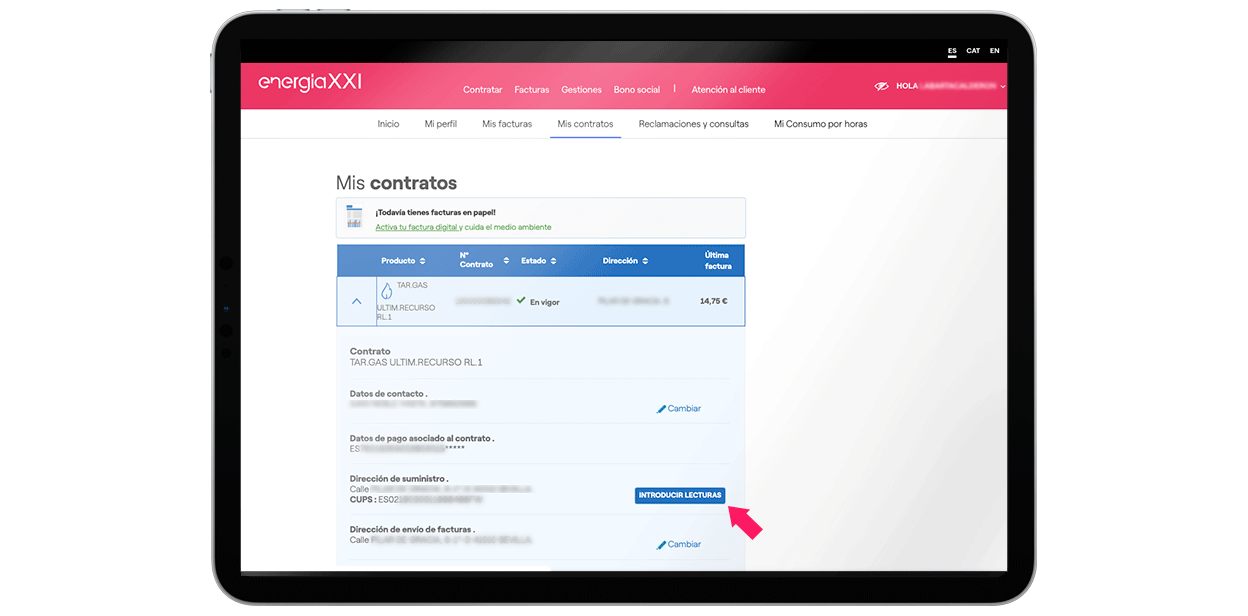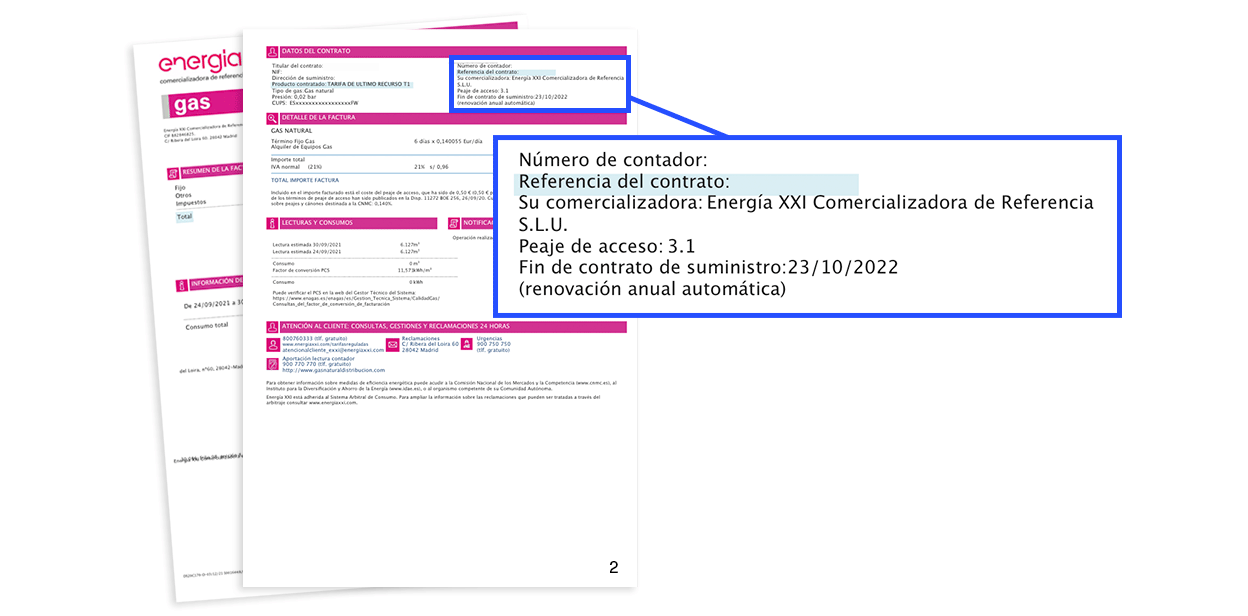Cómo enviar lecturas de luz y gas
Si crees que tu factura de luz o gas no refleja tu consumo real, te explicamos los pasos a seguir para que puedas enviarnos la lectura de tu contador.
¿Cómo funcionan los contadores?
Los contadores de luz en España son inteligentes, envían toda la información necesaria de manera telemática a la distribuidora, por lo tanto, es fácil saber cuántos kWh de luz consume ese hogar a cada hora del día, con lo cual no hay problemas en aplicar el precio real del kWh en las horas correspondientes.
Los contadores de gas, a diferencia de los contadores de luz, no son digitales por lo que no tienen la posibilidad de enviar datos a distancia. De modo que los técnicos de cada distribuidora son los responsables de pasar a leer el contador para poder realizar la factura de cada cliente.
Si por alguna razón el técnico no ha podido acceder a tu contador, pueden pasar dos cosas:
- Que las facturas se demoren y llegue una sola factura con todos los meses acumulados a pagar.
- Que te emitan una factura estimada con tal de que tus pagos no se retrasen durante meses.
¿Qué son las facturas estimadas?
Se calculan a partir de tu historial de consumo. A veces, este tipo de facturas “a ojo” pueden hacer que el consumo de un hogar se dispare o, por el contrario, se desplome. Estos errores se corrigen a medio plazo, es decir, cuando el técnico logre acceder a tu contador, la factura real ajustará ese desequilibrio: si has pagado de más, se descontará de tu factura y si has pagado de menos, se sumará al importe.
Con tal de evitar estos desajustes y no recibir facturas estimadas, puedes enviar la lectura del contador tú mismo.
¿Cómo comunicar una lectura?
A continuación, te explicamos los pasos a seguir para que puedas notificar, de forma sencilla, tus lecturas de gas desde el Área Cliente y nuestra App.
Es importante que envíes la lectura antes de que se cumpla tu ciclo de facturación, o de lo contrario no podremos utilizarla.
Si la distribuidora logra leer el contador por sí misma en la fecha prevista, la lectura aportada por el cliente no se utilizará.
¿Cuáles son los pasos a seguir para comunicar una lectura si aún no te ha llegado la factura?
Desde la web
Accede a tu contador
Deberás acceder a tu contador para ver la lectura y hacerle una foto.
Dirígete a tu Área Cliente
Posteriormente, dirígete a tu Área Cliente al apartado Contratos. Junto a la dirección de suministro encontrarás un indicador que te redirigirá al directorio de distribuidoras dónde podrás consultar la web o llamar al teléfono de tu distribuidora de gas correspondiente.
¿Dónde puedo ver cuál es mi distribuidora?
Si necesitas consultar tu distribuidora podrás hacerlo en la segunda página de tu factura, en el apartado Datos de Contacto.
O si lo prefieres, desde la App
Accede a tu contador
Una vez hayas accedido a tu contador y hecho una foto a tu lectura, dirígete a tu App.
Dirígete al apartado Lecturas
Dentro de la App, despliega el Menú y haz click en el apartado Lecturas.
¿Cuáles son los pasos a seguir si ya te ha llegado la factura y quieres corregir la lectura?
Si te ha llegado una factura y no estás de acuerdo con la lectura sobre la que se ha calculado, nuestro consejo es que esperes a las próximas facturas.
Cuando tu lectura se actualice, las nuevas facturas reflejarán la corrección y, si se te ha cobrado de más, se te cobrará de menos para compensar. Todo quedará arreglado sin necesidad de hacer nada. Es lo más práctico.
Si pese a todo decides reclamar, debes tener en cuenta que para abrir reclamación hay que cumplir este requisito:
- Si las facturas te llegan cada mes: que hayas recibido como mínimo tres facturas con lectura estimada en lugar de real.
- Si las facturas te llegan una vez cada dos meses: que hayas recibido como mínimo dos facturas con lectura estimada en lugar de real.
Si no se cumple este requisito, y de acuerdo con la regulación (Disposición 18275 del BOE nº305 de 2019), la compañía distribuidora no atenderá la reclamación, ya que pueden ser fallos puntuales en la comunicación que se regularizarán en el siguiente ciclo de facturación.
Puedes reclamar desde el Área Privada de Energía XXI.