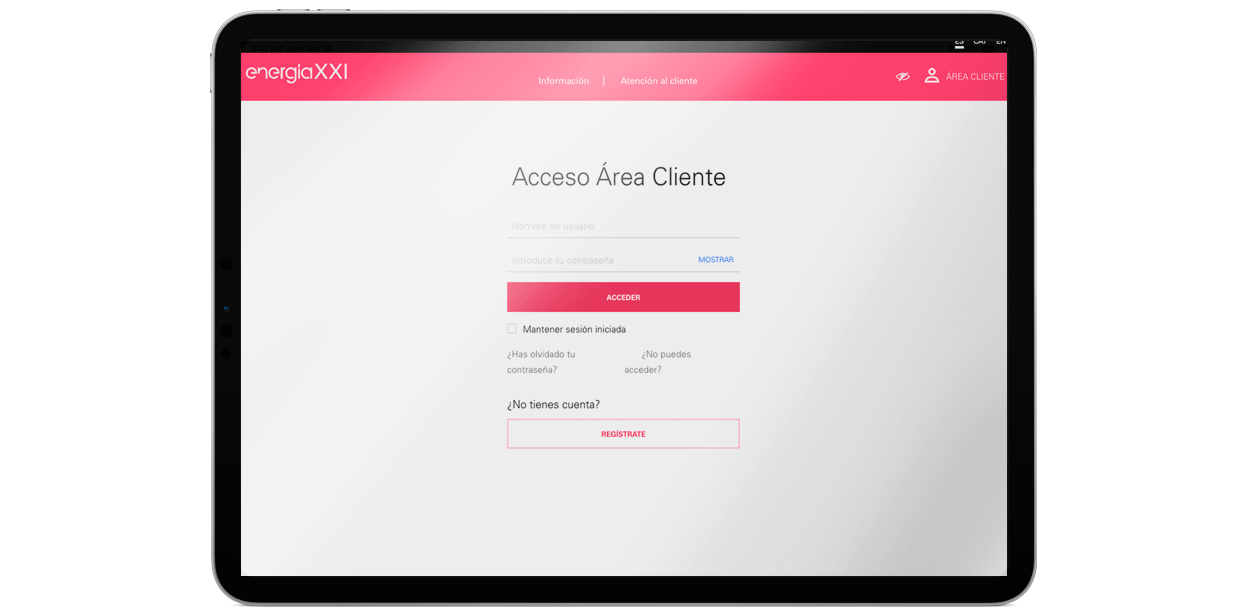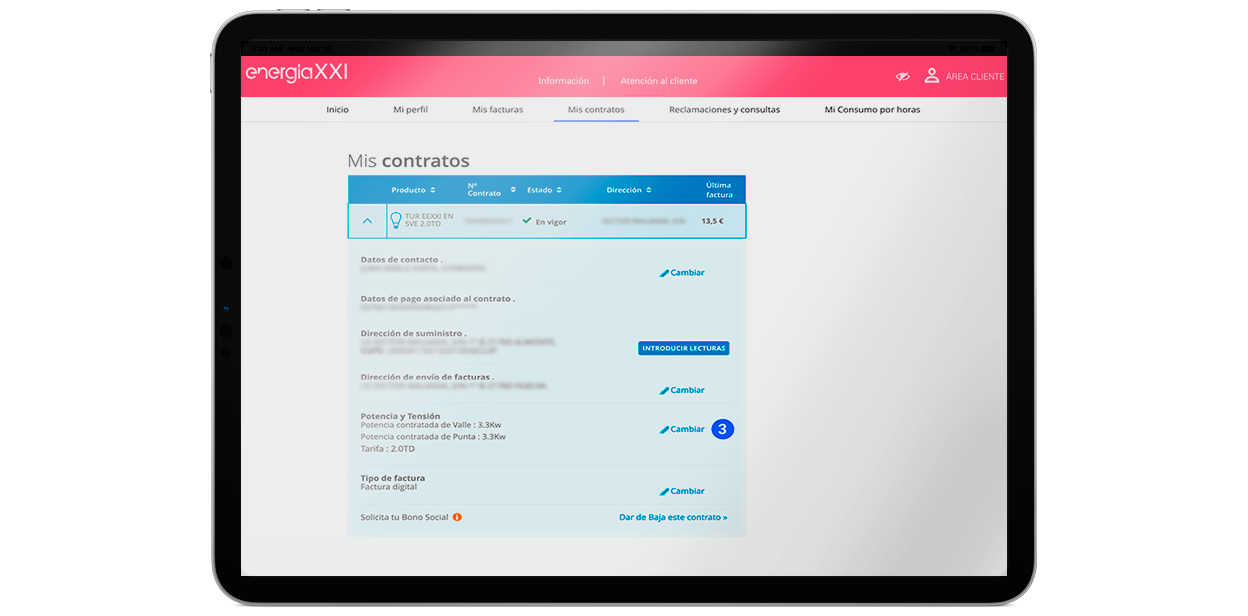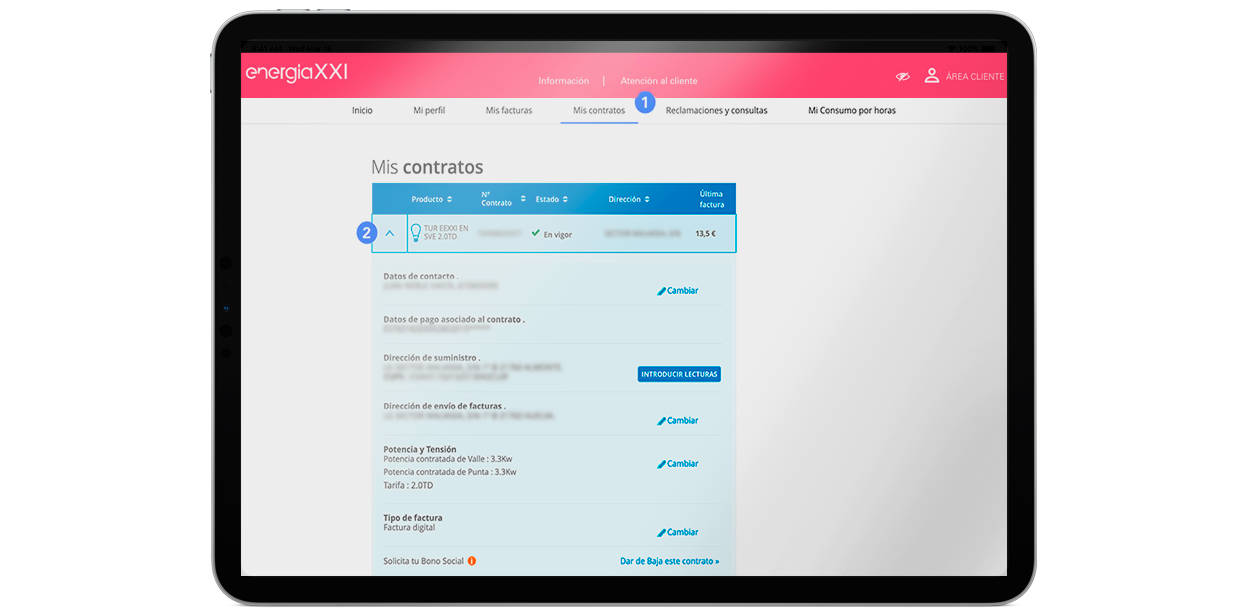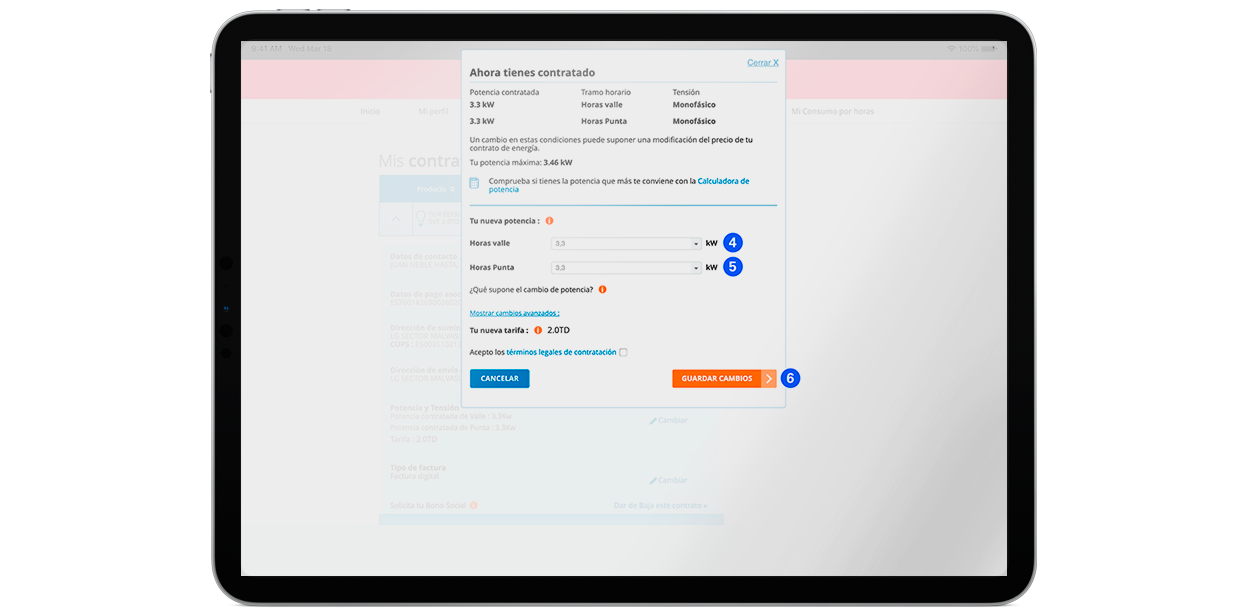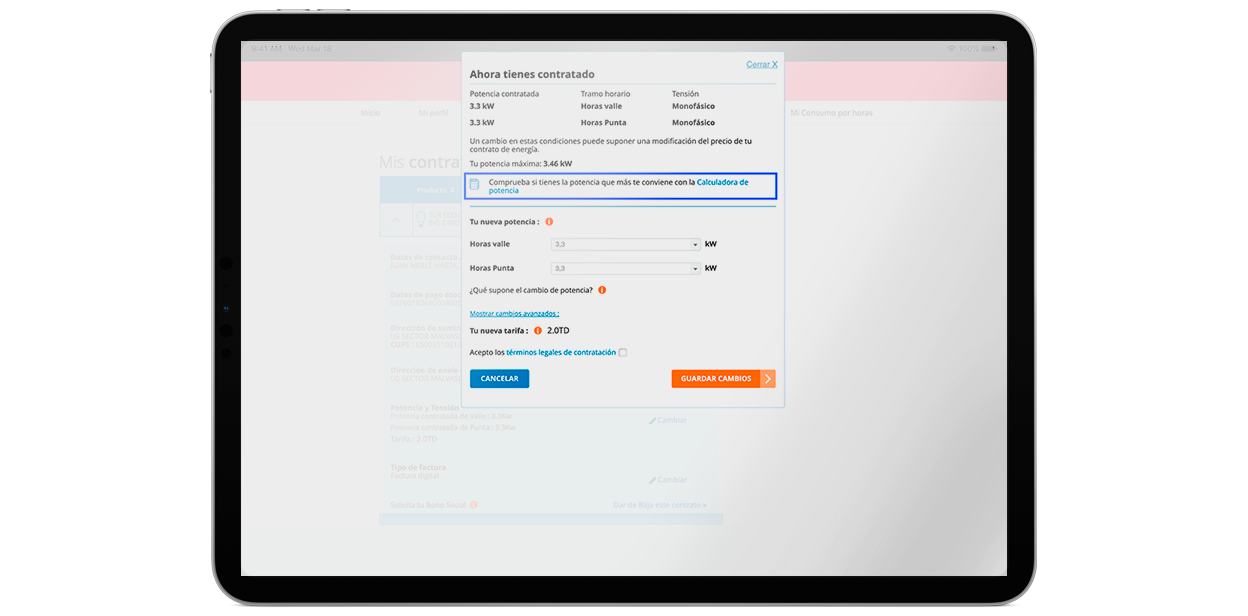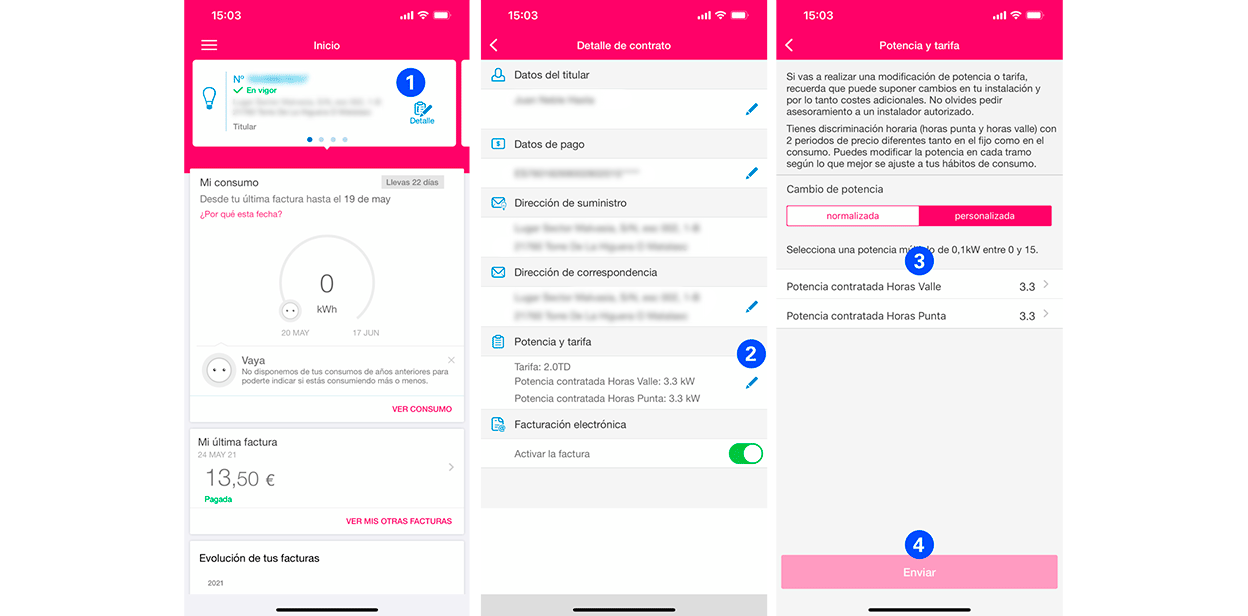Cambiar la potencia eléctrica en Energía XXI
Con Energía XXI es muy fácil cambiar la potencia contratada (kW). Además, tan importante como poder cambiarla es poder calcular cuál es la que más te conviene. Te explicamos todo para que tomes la mejor decisión según tus necesidades.
Elegir la potencia contratada en PVPC
En el mercado regulado o PVPC puedes tener dos potencias contratadas distintas, una para las horas valle (el kW sale más barato) y otra para las horas punta-llano (el kW sale menos barato).
Estas dos potencias pueden ser iguales o distintas. Tu decisión debe basarse en tus hábitos de consumo y en las horas a las que vas a necesitar tener funcionando más electrodomésticos al mismo tiempo.
Las franjas horarias para la potencia contratada son:
- Periodo Valle: de 00:00 a 08:00 de lunes a viernes laborables, y las 24 horas del día los sábados, domingo y festivos nacionales.
- Periodo Punta-Llano: de 08:00 a 00:00 de lunes a viernes laborables.
Ahora lo importante es saber cómo puedes cambiar la potencia contratada con Energía XXI y cómo puedes encontrar la que realmente necesitas con nuestra calculadora de potencia.
¿Cómo cambiar la potencia con Energía XXI?
Cambiar la potencia contratada es un proceso rápido a través de tu Área Cliente de Energía XXI. Te explicamos con detalle todo lo que tienes que hacer:
1. Accede a tu Área Cliente
Solo tienes que introducir tu usuario y contraseña en la página de Área Cliente. Si aún no te has dado de alta, en este contenido te explicamos cómo registrarte en Energía XXI.
2. Ve a la sección "Mis contratos"
En el menú superior pincha sobre "Mis contratos" y despliega el contrato de luz en el que quieras hacer los cambios en las potencias contratadas.
3. Modificar el apartado "Potencia y Tensión"
En el apartado "Potencia y Tensión" aparecen las potencias que tienes contratadas actualmente y allí también esta la opción de modificarlas en el enlace "Cambiar".
4. Nuevas potencias punta-llano y valle
Tras pinchar en el enlace "Cambiar" se te abrirá una ventana emergente en donde podrás seleccionar las nuevas potencias, tanto punta-llano como valle. Una vez introducidos los cambios solo tienes que pulsar en el botón "Guardar Cambios".
5. Revisa los valores antes de aplicar los cambios
Elegir la potencia adecuada para tu suministro de luz no siempre es sencillo y es importante hacerlo bien. Una potencia muy baja puede hacer que te "salten los plomos" con frecuencia y una demasiado alta que pagues de más en tu factura.
Por eso, es importante revisar los valores antes de aplicar ningún cambio. Si necesitas asesoramiento, te recomendamos que utilices la calculadora de potencia de Energía XXI que se encuentra en esa misma ventana.
En el siguiente punto de este artículo te explicamos cómo se usa la calculadora.
Cómo utilizar la calculadora de potencia de Energía XXI
Paso 1: Elige los electrodomésticos que tienes en casa
Marca o selecciona todos los aparatos eléctricos que tienes en tu domicilio o local. Después pulsa sobre el botón "Siguiente".
Paso 2: Elige qué electrodomésticos utilizas a la vez en las horas punta-llano y valle
Agrupa los electrodomésticos de tu casa que sueles utilizar al mismo tiempo en las horas de potencia punta-llano y valle.
- Horas punta-llano: lunes a viernes 8h - 00h.
- Horas valle: lunes a viernes de 0h - 8h y sábados, domingos y festivos las 24h.
En la gráfica se muestra la potencia que tienes actualmente contratada como una línea naranja y las nuevas potencias recomendadas en color azul.
Cambia la potencia de luz contratada desde la app de Energía XXI
Con Energía XXI también puedes modificar las potencias de luz contratadas desde la aplicación móvil. Los pasos son aún más sencillos que en la web, por eso siempre recomendamos tener también descargada la app de Energía XXI.
- Desde Inicio pulsa en el icono “Detalle del contrato de luz”.
- En “Potencias y tarifa” haz clic sobre el icono de editar (lápiz azul).
- Selecciona la potencia en horas valle y en horas punta-llano.
- Pulsa al botón “Enviar”.
{{content.form.title}}
{{content.form.text}}
{{content.form.success.title}}
{{content.phone.title}}
{{content.phone.text}}
{{content.phone.phoneText}}
Todos los pasos para cambiar la potencia eléctrica
- Entra en el Área de cliente de Energía XXI.
- Introduce tu usuario y contraseña.
- Pincha sobre "Mis contratos" en el menú superior.
- Despliega el contrato de luz.
- En el apartado Potencia y Tensión pincha en "Cambiar".
- En la ventana emergente haz clic sobre Calculadora de Potencia.
- Selecciona los electrodomésticos.
- Elige qué electrodomésticos utilizas a la vez en horario punta-llano y valle.
- Introduce los nuevos valores de potencia en la ventana emergente.
- Pulsa sobre el botón guardar Cambios.
Si sigues teniendo alguna duda sobre cambiar tu potencia de la luz con Energía XXI, no dudes en contactar con nosotros. Si ya eres cliente, la manera más rápida y directa es hacerlo a través de tu Área Cliente, en la sección "Consultas y reclamaciones".
- Nueva solicitud.
- Tipo: consulta.
- Categoría: otras.
- Asunto: necesito asesoramiento de productos y servicios.
- Comentarios: haznos llegar tu consulta.
Tanto para clientes como para no clientes también disponemos de un teléfono de atención al cliente: 800 76 03 33.
{{content.phone.title}}
{{content.phone.text}}
{{content.phone.phoneText}}
{{content.form.title}}
{{content.form.text}}