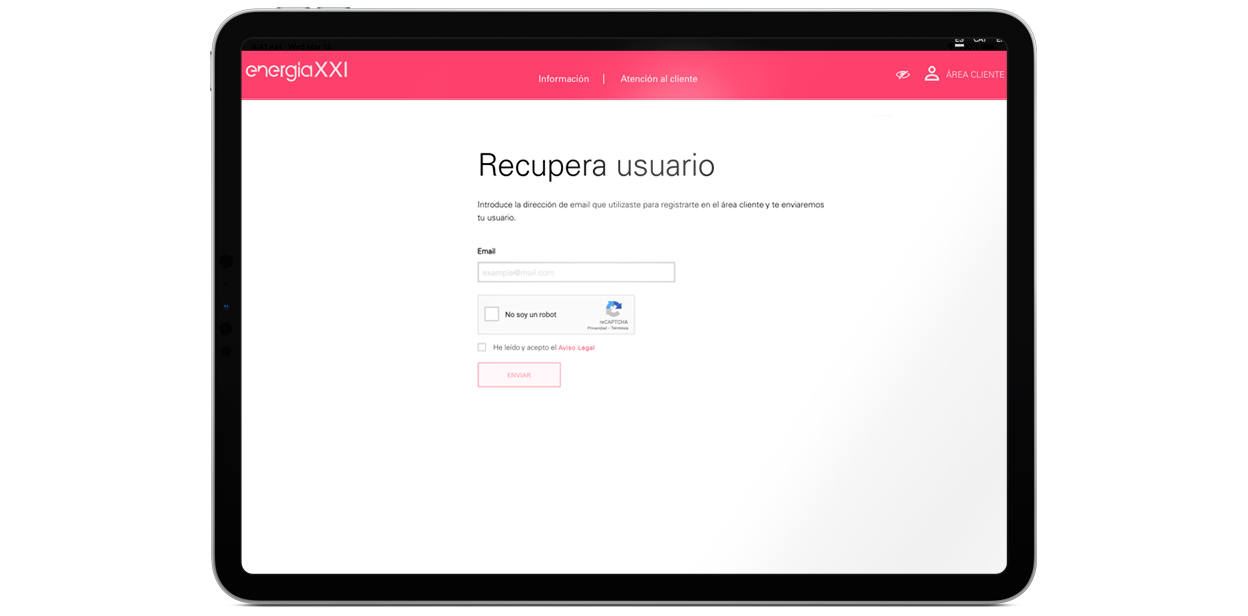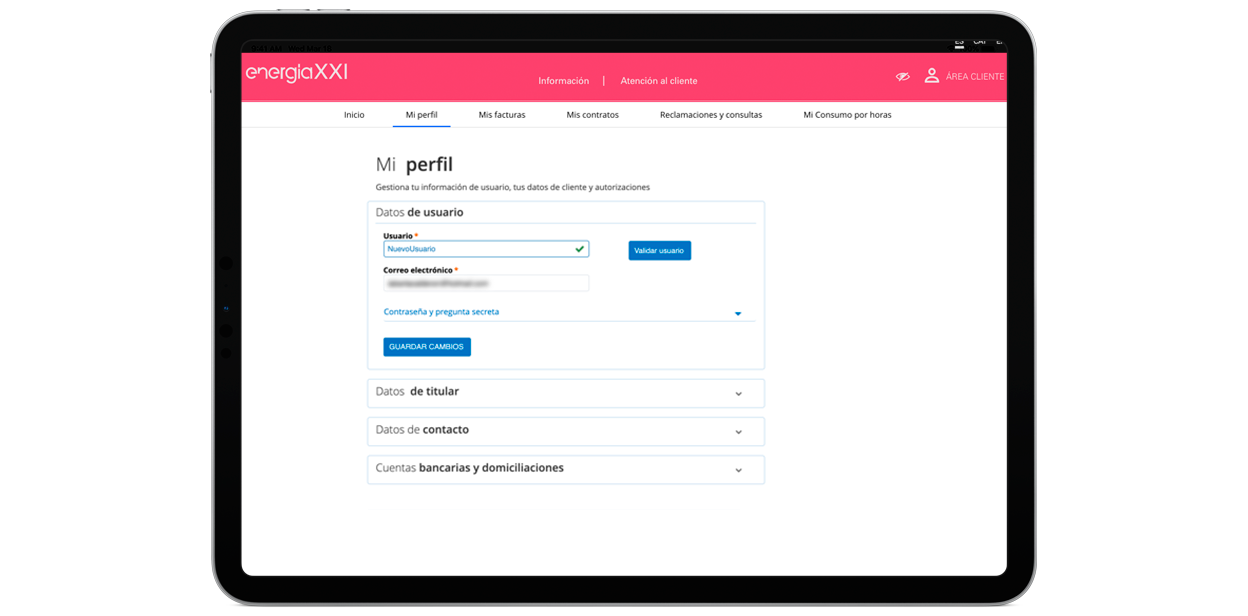Register for Energía XXI online
To reset your password, you just have to click on the link Have you forgotten your password? from the Customer Area page.
Next, you just have to enter the email you used to register. You will receive the instructions to reset your password.
Changing your Energía XXI password
Changing your Energía XXI password is a very simple process:
1. Access your profile in the Customer Area
Once you enter the Customer Area, click on the "Mi perfil" (My profile) section in the top menu.
This is where your will be able to change your user data, including your password. You can also alter almost any personal information. It's very useful to know all you can do from the Energía XXI Customer Area.
When you click on the link, the fields to enter and confirm the new password will appear just below. Remember that the password will be the same for your Customer Area on the Energía XXI website and for your mobile app.
You will see the password requirements as you enter your new password. Red marks an insecure password, and green a secure password.
2. Display the tab to change the password
Under the user data section in your profile, you can find the drop-down menu "Contraseña y pregunta secreta" (Password and secret question) highlighted in blue.
Once the registration has been completed, you will use this screen to enter your username and password to access your Customer Area.
3. Saving your changes
Once you have entered your new Energía XXI password and confirmed it, click on "Guardar Cambios" (Save changes).
We always recommend that you use a relatively strong password. For example, try to alternate numbers, letters, and some special character (such as #, ? or !)
Modifying your username for the Energía XXI Customer Area
The steps to modify your username are practically the same as the ones to change your Energía XXI password.
From the section "Mi perfil" (My profile) at the top, under "Datos de usuario" (User data), you can change the username as desired.
In this case, before saving the changes , you need to click on "Validar usuario" (Validate username) to ensure that there are not two customers with the same username.
If you modify your username, remember that you will have to enter it whenever you access your Customer Area or mobile app.
What to do if I forget my Energía XXI username?
Again, retrieving your username is very simple. The mechanism is practically the same as when you want to reset your Energía XXI password.
I can't access my Energía XXI Customer Area
These are most common reasons why you might face login issues:
- You have forgotten password: a common problem that is easily resolved by resetting your password from the Customer Area login page, by clicking on Have you forgotten your password?
- Your email address is not valid: This may be because you have changed the username and it is no longer the email address, but an alias. The easiest solution is to click on ¿No puedes acceder? (Can't access?) from the Customer Area login page.
- I don't remember my username: if you don't remember the username for your online Customer Area or mobile app, click on ¿No puedes acceder? (Can't access?) on the Customer Area login page. We will send you the username you have active at the moment.
If you still experience problems, do not hesitate to contact us by any of the usual methods for customer service provision.